Browser Leaks

In today's digital landscape, where online privacy and security are paramount concerns, the concept of browser leaks has emerged as a critical area of focus for both users and developers alike. Browser leaks refer to the unintended exposure of sensitive user data through various vulnerabilities in web browsers, which can have serious implications for online privacy and security.
As browsers evolve to become increasingly sophisticated and integral to our daily digital lives, so too do the potential risks associated with their use. From tracking user activities to inadvertently exposing personal information, browser leaks present a complex challenge that demands attention and innovative solutions.
Understanding Browser Leaks: Types and Causes

Browser leaks can manifest in various forms, each with its own unique causes and implications. One of the most prevalent types is IP address leaks, where a user’s true IP address is exposed, potentially compromising their anonymity and privacy. This can occur due to faulty proxy configurations or when a VPN fails to properly conceal the user’s original IP.
Another common leak is DNS leaks, which reveal a user's DNS requests and responses, thereby exposing their browsing activities and potentially sensitive information. Such leaks can arise from misconfigured DNS settings or vulnerabilities in the browser's DNS handling mechanisms.
Additionally, WebRTC leaks have gained attention in recent years. WebRTC (Web Real-Time Communication) is a technology that enables real-time communication over the web, but it can also expose a user's true IP address, even when they are using a VPN. This occurs due to the way WebRTC interacts with network interfaces, making it a significant privacy concern.
Furthermore, browser fingerprinting represents a more subtle form of leak. Here, browsers inadvertently expose unique patterns of information that can be used to identify and track users. This includes details like screen resolution, installed fonts, and browser plugins, which collectively create a distinct "fingerprint" for each user.
The Impact and Risks of Browser Leaks

The consequences of browser leaks can be far-reaching and detrimental to user privacy and security. When IP addresses are leaked, users may face increased risks of surveillance, targeted advertising, or even more malicious activities like DDoS attacks or targeted phishing campaigns.
DNS leaks can reveal a user's browsing history and preferences, which can be exploited for targeted advertising or even more invasive forms of surveillance. In extreme cases, DNS leaks could lead to the exposure of sensitive personal or financial information if the user is accessing such data during a leaked DNS session.
WebRTC leaks, on the other hand, pose a more immediate threat to user privacy. By exposing the true IP address, even when a VPN is in use, WebRTC leaks effectively negate the anonymity benefits provided by VPNs. This leaves users vulnerable to tracking and monitoring, potentially compromising their online security and privacy.
Browser fingerprinting, while less immediate in its impact, can still have serious long-term consequences. As users are tracked and identified based on their browser fingerprints, their online activities can be linked together, building a comprehensive profile of their digital behavior. This profile can then be sold to advertisers or used for more invasive forms of targeted marketing or even identity theft.
Mitigating Browser Leaks: Best Practices and Solutions
Addressing browser leaks requires a multi-pronged approach involving both user awareness and technical solutions. One of the most effective ways to mitigate IP and DNS leaks is by using a reputable VPN service that offers robust protection against such vulnerabilities.
Choosing a VPN with a strict no-logs policy ensures that even if IP or DNS information is temporarily exposed, the VPN provider will not have any records of user activities, maintaining a higher level of privacy.
For WebRTC leaks, users can employ browser extensions that specifically block WebRTC functionalities or configure their VPN to route WebRTC traffic through the VPN connection, thereby ensuring that the true IP address remains concealed.
Addressing browser fingerprinting is more challenging, as it involves a complex interplay of various browser settings and configurations. Users can start by disabling unnecessary browser plugins and features, such as Java and Flash, which are known to contribute to unique browser fingerprints. Additionally, adjusting privacy settings to limit the amount of information shared with websites can help reduce the distinctiveness of a user's browser fingerprint.
The Future of Browser Security: Innovations and Trends
As the digital landscape continues to evolve, so too must the approaches to ensuring browser security and privacy. One promising trend is the development of privacy-focused browsers, such as Brave and Tor, which are designed with built-in protections against various forms of leaks and tracking.
These browsers employ innovative technologies, such as blockchain-based ad-blocking and sophisticated privacy-preserving mechanisms, to offer users a more secure and private browsing experience. By default, they block many of the tracking scripts and fingerprinting techniques that traditional browsers often fall prey to.
Another emerging trend is the increased focus on user education and awareness. Many privacy-conscious users are now actively seeking out resources and tools to better understand and manage their online privacy. This shift in mindset has led to the development of various browser extensions and tools that help users visualize and control the data that their browsers are sharing.
Furthermore, the ongoing debate around online privacy and data protection has spurred legislative efforts, such as the General Data Protection Regulation (GDPR) in the European Union, which aims to give users more control over their personal data. Such regulations can have a significant impact on the way browsers and websites handle user data, potentially leading to more privacy-centric design and development practices.
| Browser Type | Key Features |
|---|---|
| Privacy-Focused Browsers | Built-in ad-blocking, tracking protection, and enhanced privacy settings. |
| Traditional Browsers with Privacy Extensions | Customizable with extensions for ad-blocking, privacy, and security. |
| VPN Browsers | Integrated VPN services for enhanced privacy and security. |
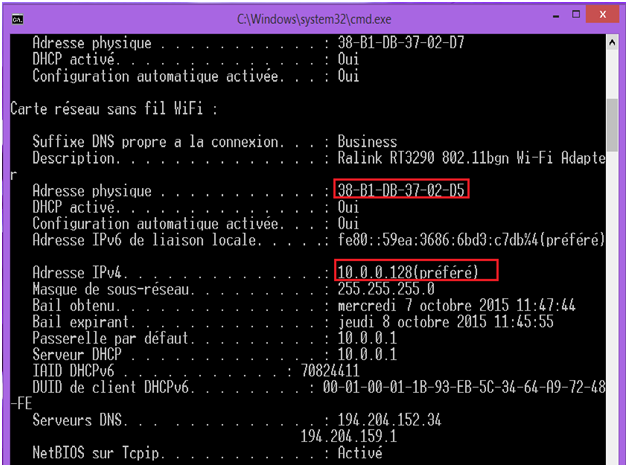
How can I test for browser leaks?
+Several online tools can help you test for browser leaks. For IP leaks, you can use services like IPLeak or What Is My IP Address. To check for DNS leaks, try DNSLeakTest, and for WebRTC leaks, BrowserLeaks’ WebRTC test is a popular choice. These tools will help you identify any leaks and guide you in taking the necessary steps to mitigate them.
Are all VPNs effective in preventing browser leaks?
+Not all VPNs are created equal when it comes to preventing browser leaks. Some VPNs may not properly mask your IP address or DNS queries, leading to leaks. It’s important to choose a reputable VPN provider that specifically advertises its ability to prevent leaks and has a proven track record in this area. Additionally, regular leak tests can help ensure your VPN is effectively doing its job.
Can browser extensions help protect against leaks?
+Absolutely! Browser extensions can be a powerful tool in the fight against browser leaks. For instance, extensions like Privacy Badger can help block tracking scripts and prevent fingerprinting. HTTPS Everywhere ensures that your browser always uses an encrypted connection when possible, reducing the risk of DNS leaks. Additionally, extensions like WebRTC Control allow you to block WebRTC functionality, which is known to cause IP leaks.



